UMO is an Uniface standalone application that allows you to monitor, control and fine-tune the Uniface Router.
In a mobile or webservices scenarios monitoring Uniface Router is essential for business. It helps to configure production environment by analyzing the actual performance of uservers in execution.
Features
- Visual enhancement of standard Uniface Monitor tool
- Remembers all urouters you connected to
- Remembers users and passwords
- Allows vision only or privileged access
- Allows kill specific uservers or using a profile
- Allows start uservers for specific UST
- Shows graphical statistics for every UST (requests served, queue size, and uservers running)
- Records statistics in database (when is running)
- Commands urouter to re-read asn file with no need to restart it
- Information about each userver is human readable, clear and multilanguage using tooltips to explain the meaning of fields.
- Highlights recently started uservers
- Graphically shows uservers load
- Tests urouter/userver configuration by executing a configurable number of test services.
- Helps discovering:
- Clients waiting for Uniface Application Servers that are not responding
- Uniface Application Servers with long queues
- Uniface Application Servers with poor response times
- Uniface Router with poor response time.
- Connect/Disconnect
- Start/stop recording stats
- Filter
- Login as super-user
- Show uservers only or connected clients
- Show urouter info
- Refresh
- Start/Stop/Show statistics uservers (same as right-click over any userver)
- Show/Hide 10
- Info about selected userver
- Uservers running

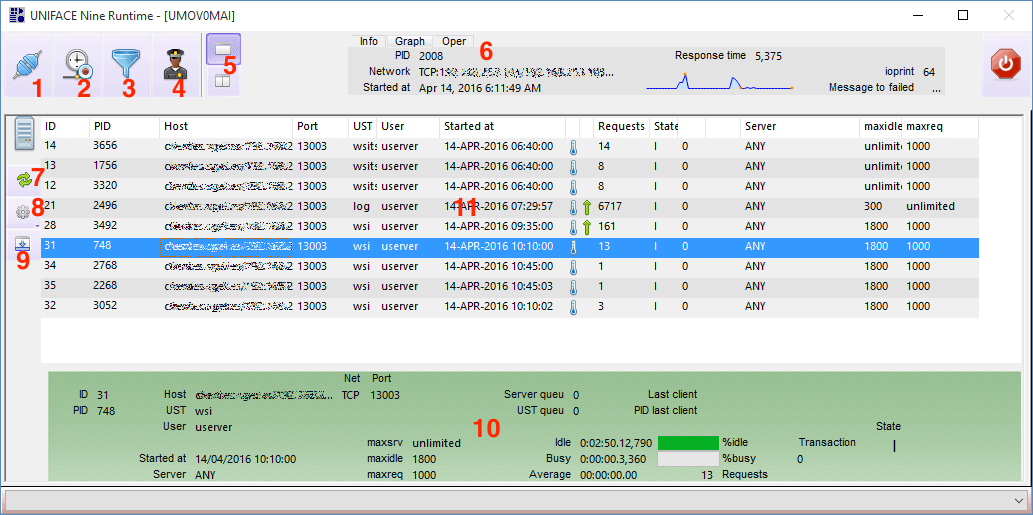
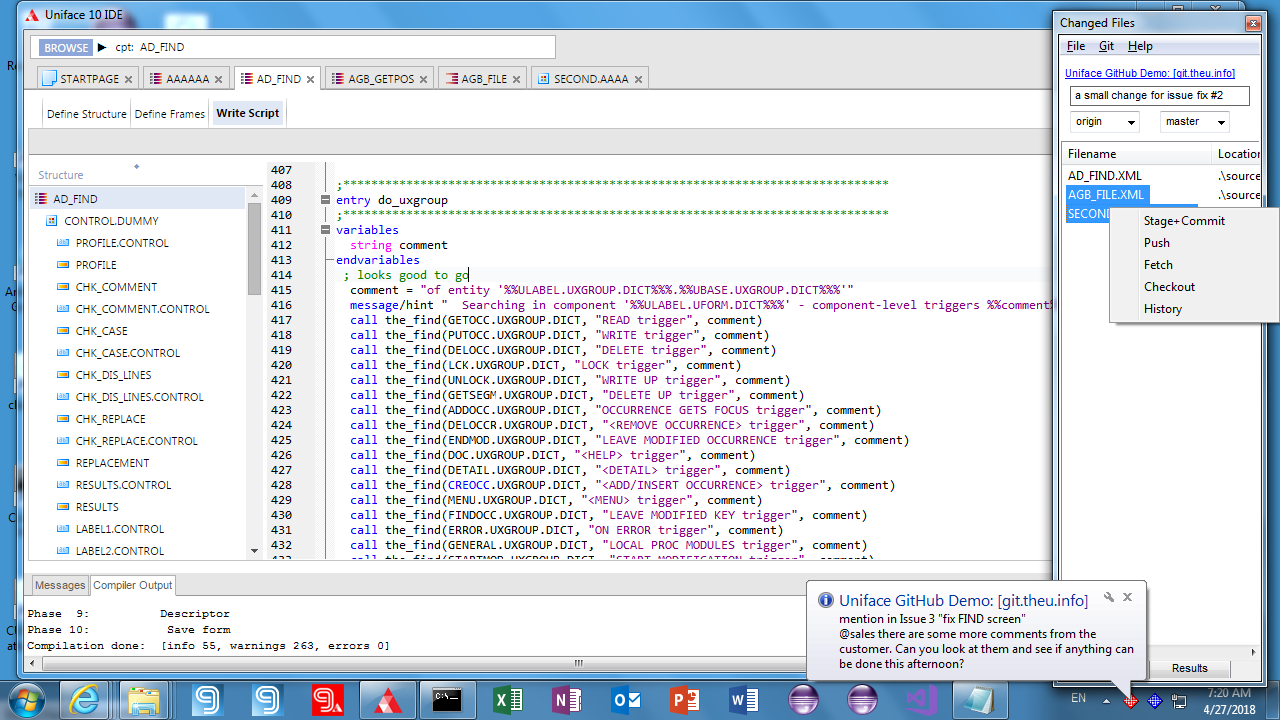
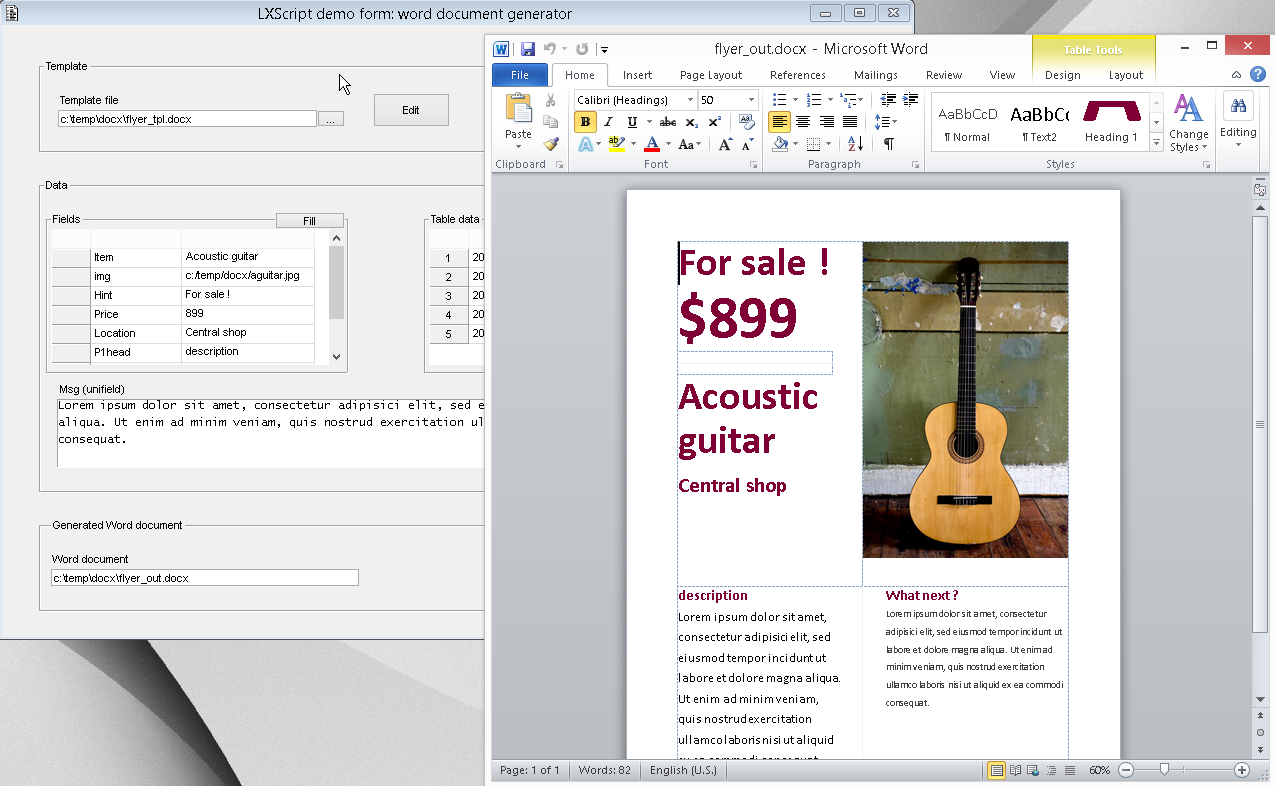
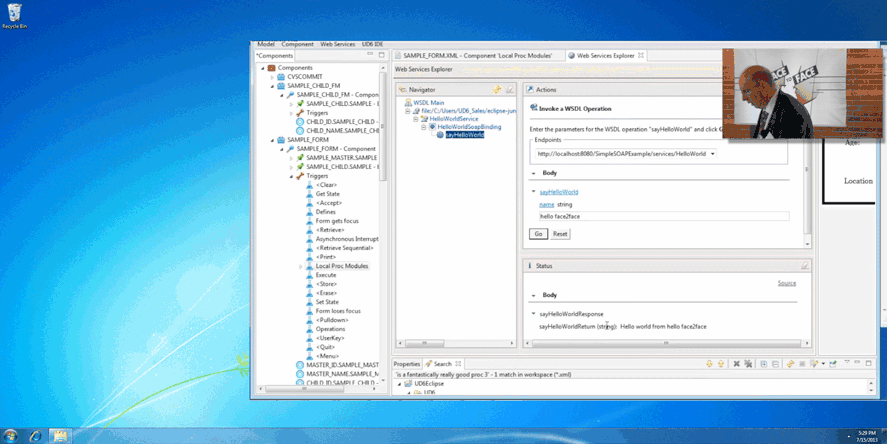
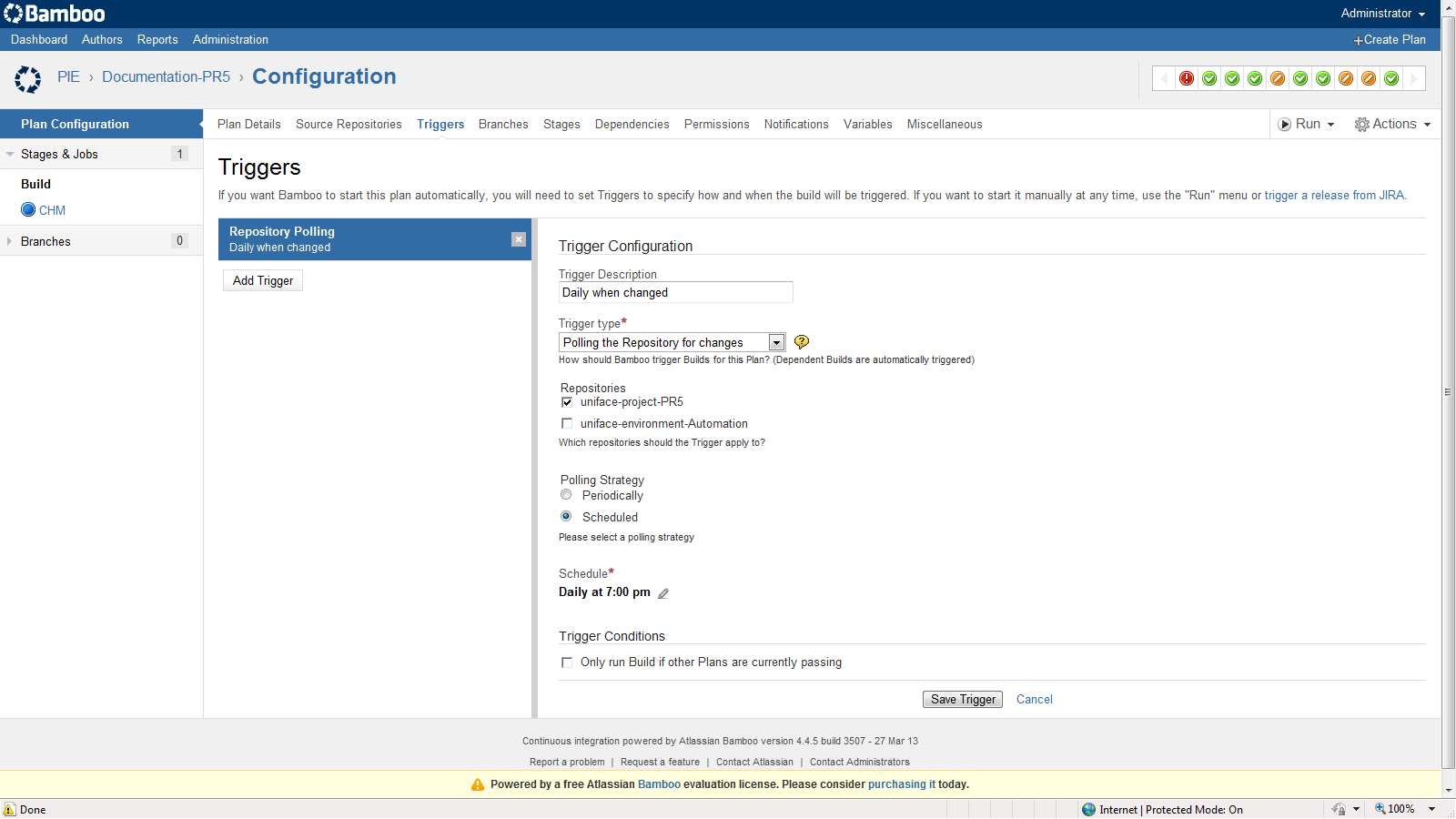
Recent Comments